Best Tablets for Seniors Who Want to Stay Connected
- Tablets make it easier to play games, stay informed and connect with loved ones around the world. Find out which tablets for seniors are the easiest to use.
Tablets have opened up a whole new world for older adults who want to have fun, keep their minds sharp and stay in touch with loved ones. Although most tablets have the same basic features, 10 models stand out from all the options on the market. These are the best tablets for seniors who want to stay connected with others.
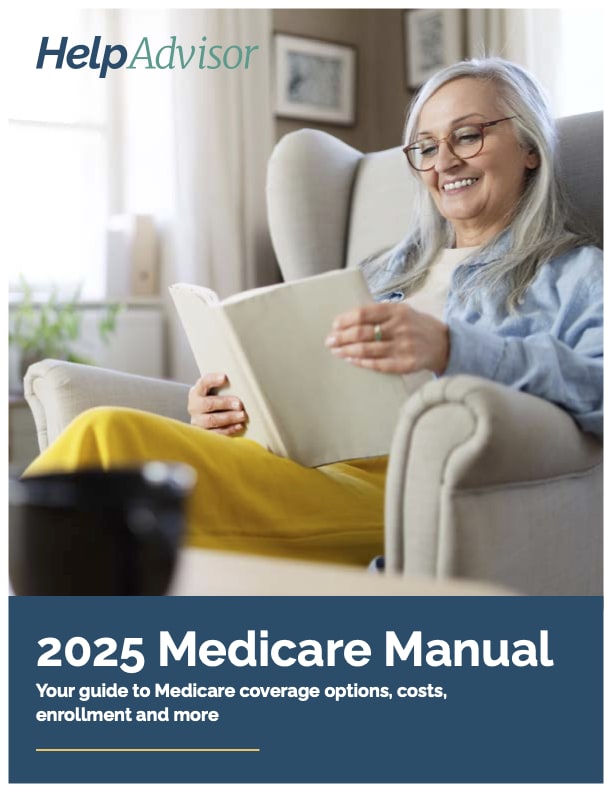
Learn More About Medicare
Join our email series to receive your free Medicare guide and the latest information about Medicare.
By clicking "Sign me up!" you are agreeing to receive emails from HelpAdvisor.com
Thanks for signing up!
Your free Medicare guide is on the way.
Make sure to check your spam folder if you don't see it.
Who Might Benefit From Tablets for Seniors?
Tablets are especially helpful for older adults who live far away from their loved ones. With a tablet, it's possible to video chat with your siblings, children or grandchildren, which may help prevent isolation and ensure you can get help quickly if you need it. You may also benefit from using a tablet to do puzzles and other activities designed to help you maintain your cognitive abilities as you get older.
Does Medicare or Insurance Cover Tablets for Seniors?
Medicare doesn't usually cover tablets for seniors, but there is one significant exception. If you have a medical condition that affects your speech, Medicare may cover the cost of a tablet if you plan to use it as a speech-generating device.
Important Considerations When Choosing Tablets for Seniors
Screen size, weight, battery life, connectivity and storage space are some of the most important factors to consider when choosing a tablet for seniors. If you plan to listen to music or watch videos on your tablet, you may also want to look for a device that has high-quality speakers and a reputation for excellent sound.
- Screen size: A larger screen may make it easier to see your emails and apps, especially if you have vision problems.
- Weight: If you plan to use your tablet for several hours per day, you don't want to have to hold something heavy. A lightweight tablet may benefit you if you have arthritis in your hands or wrists.
- Battery life: Do you plan to use your tablet at home or while you're out? If you plan to use it on the go, you may want to prioritize battery life.
- Connectivity: Think about whether you'll be using Wi-Fi or connecting to the internet via your mobile provider's network.
- Storage space: If you plan to use your tablet to store photos or download dozens of apps, look for a device with plenty of storage space.
9 Best Tablets for Seniors
Due to the rising popularity of tablets, most manufacturers now offer multiple models, giving you plenty of options when it comes to choosing a device. The products below are some of the best tablets for seniors available today.
1. Apple iPad Mini
Apple's lightweight iPad Mini has an ergonomic design, which means you might benefit from using it if you're looking for ways to reduce muscle strain in your arms and hands. It also has bright backlighting, making it easier to see your emails and apps even in poor lighting conditions. You may want to give the iPad Mini a second look if you already have an Apple product, as Apple makes it easy to transfer data from one device to another.
Additional features:
- 3-inch display
- Available in four colors
- Touch ID
- Battery life of nine to 10 hours
- Wi-Fi and cellular options available
2. Apple iPad Pro
If the iPad Mini is a little too small for you, consider the iPad Pro, which has a much larger screen. You may benefit from the iPad Pro if you have macular degeneration or any other condition that limits your vision, as the large display makes it easier to see the tablet's features and click on icons and links. If you're a photography buff, you should also know that the iPad Pro has two built-in cameras instead of one.
Additional features:
- 9-inch display
- Available in two colors
- Battery life of nine to 10 hours
- Wi-Fi and cellular options available
3. GrandPad
GrandPad was designed especially for older adults who want to stay connected to friends and family members. The tablet prevents scammers and robocallers from contacting you, ensuring that you can get in touch with your loved ones without worrying about getting hassled by telemarketers. GrandPad also comes with essential apps, eliminating the hassle of having to download and install apps from multiple sources. If you decide to purchase a GrandPad, you'll need to buy a subscription to create a private family network.
Additional features:
- 8-inch display
- Large buttons
- Holds a charge for up to three days
- Android operating system
4. Kindle Fire HD 10
If you enjoy reading ebooks, you may want to consider the Kindle Fire HD 10, an Amazon device that works seamlessly with the Kindle book platform. The Kindle Fire HD 10 has a powerful processor and 3GB of RAM, reducing the amount of time it takes to load apps and transition from one activity to another. You may benefit from the Kindle Fire HD 10 if you're looking for an affordable tablet that lets you download Zoom, Netflix and other popular apps.
Additional features:
- 1-inch display
- 12-hour battery
- Available with 32GB or 64GB of internal storage
- Compatible with Amazon's Alexa assistant
- Split screen allows for side-by-side display of apps
5. Lenovo Tab M8 FHD
Featuring a full high-definition display, the Lenovo Tab M8 has a slim design that makes it more comfortable to hold. It also has a 13-megapixel camera for taking crisp, colorful photos of your friends and family members, plus plenty of room to store your photos. The Lenovo Tab M8 FHD may be a good fit for you if you're looking for a tablet with a vivid display to make it easier to see your messages and applications.
Additional features:
- 8-inch display
- Up to 18 hours of battery life
- Front and rear cameras
- Wi-Fi and Bluetooth connectivity
- Dolby speaker
6. Lenovo Yoga Smart Tab
If you're tired of holding your tablet up for hours on end, you may want to check out the Lenovo Yoga Smart Tab. Its multimode kickstand design allows users to stand the tablet on any flat surface, eliminating the need to purchase a tablet stand or strain your wrists trying to hold the tablet up on your own. The Lenovo Yoga Smart Tab also comes with Google Assistant, letting you control the tablet with voice commands.
Additional features:
- 1-inch display
- Up to 11 hours of battery life
- Android operating system
- JBL speakers
- Dolby Atmos sound
7. Microsoft Surface Go 3
If you struggle to use a traditional mobile keyboard, you may want to consider the Microsoft Surface Go 3, a two-in-one tablet that has a full keyboard to make it easy to write emails and search for information online. Loaded with Windows 11, the Surface Go 3 makes it easy to use all your favorite Windows applications. It even comes with a digital pen to make it easier to navigate from one application to another.
Additional features:
- 5-inch display
- Available with Intel Core or Pentium Gold processor
- Weighs just over 1 pound
- Up to 11 hours of battery life
- OneDrive cloud storage
8. Microsoft Surface Pro 6
The Microsoft Surface Pro 6 has a larger display than the Microsoft Surface Go 3, which may make it a good choice if you struggle to see emails and apps on smaller devices. The tablet comes with your choice of 8GB or 16GB of RAM, letting you customize a device to match your budget and your technical needs. Without the Type Cover, the Microsoft Surface Pro 6 weighs less than 1.75 pounds, allowing you to enjoy the benefits of the larger screen without having to carry around a heavy tablet.
Additional features:
- 3-inch display
- Intel Core i5 or i7 processor
- Windows Hello facial recognition
- Ambient light sensor
- Wi-Fi and Bluetooth compatible
9. Samsung Galaxy Tab A
The Samsung Galaxy Tab A comes in two sizes, giving you extra flexibility when you're ready to choose a device. You may want to consider this tablet if you're already a Sprint or Verizon customer, as the Tab A works with an existing data plan from either company. The built-in microSD card also makes it possible to expand your memory from 32GB up to 512GB, ensuring you have plenty of room for photos, videos and documents.
Additional features:
- 4-inch or 10.1-inch display
- Up to 10 hours of battery life
- Cellular connectivity
- 32GB internal memory
- Front-facing and rear-facing cameras
